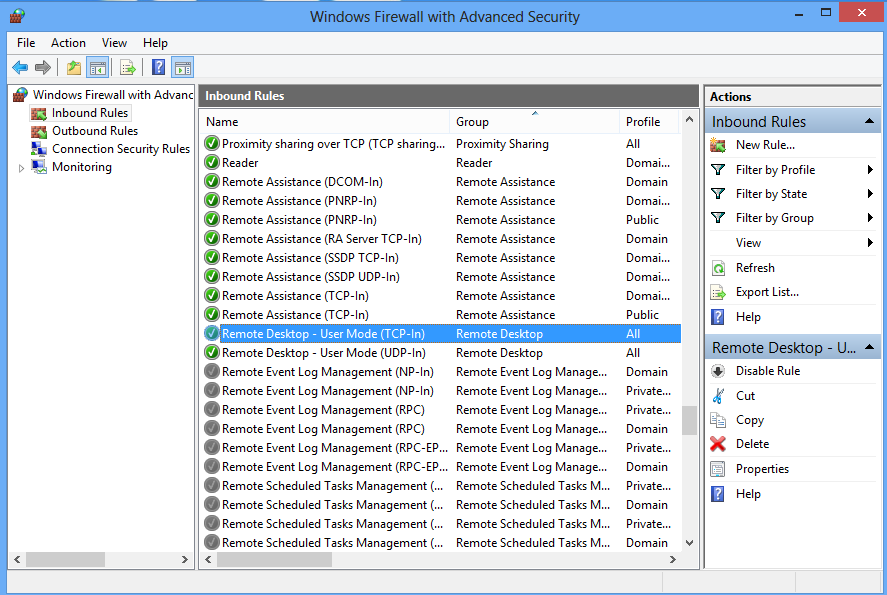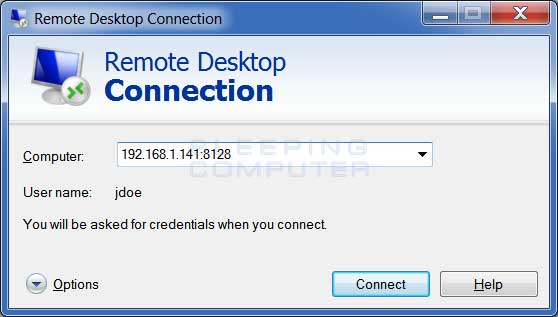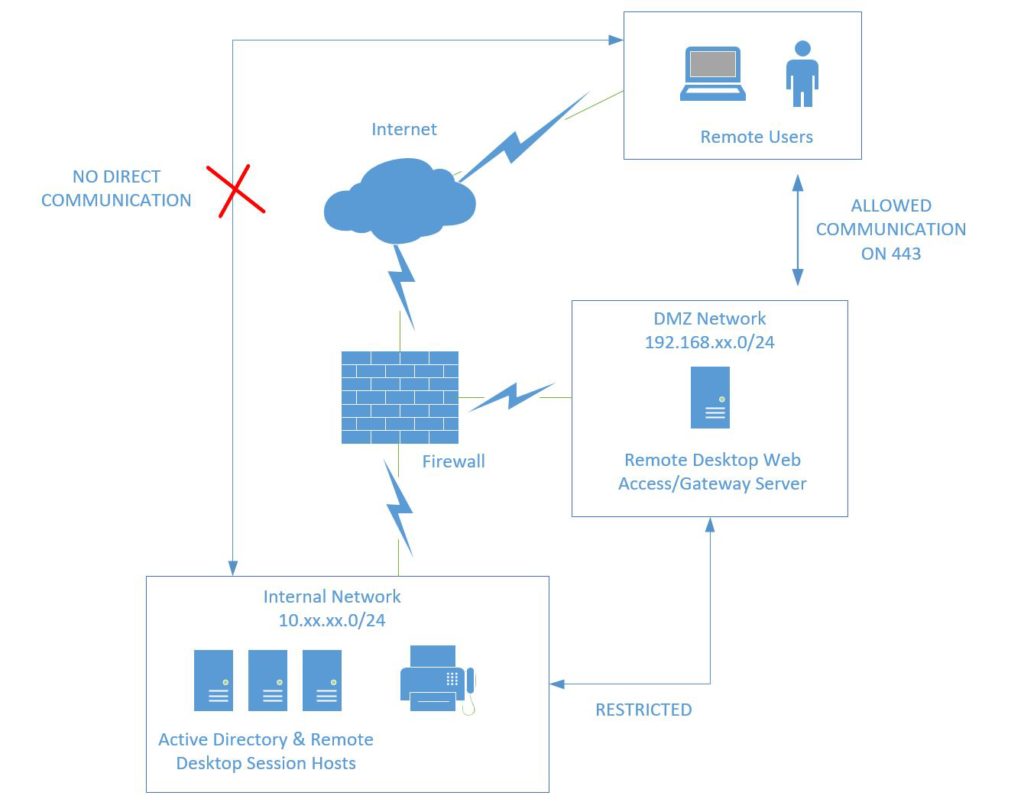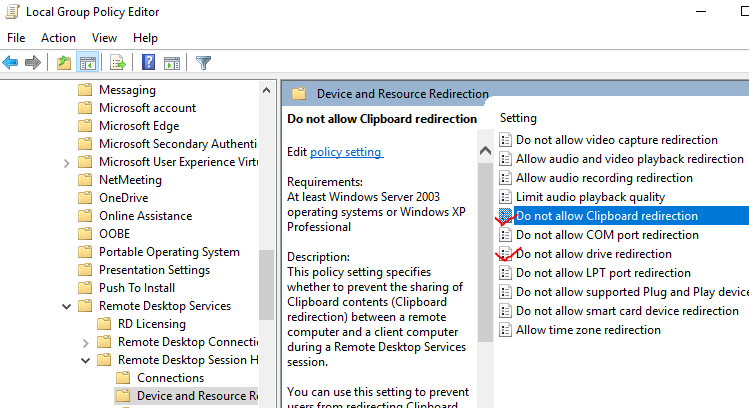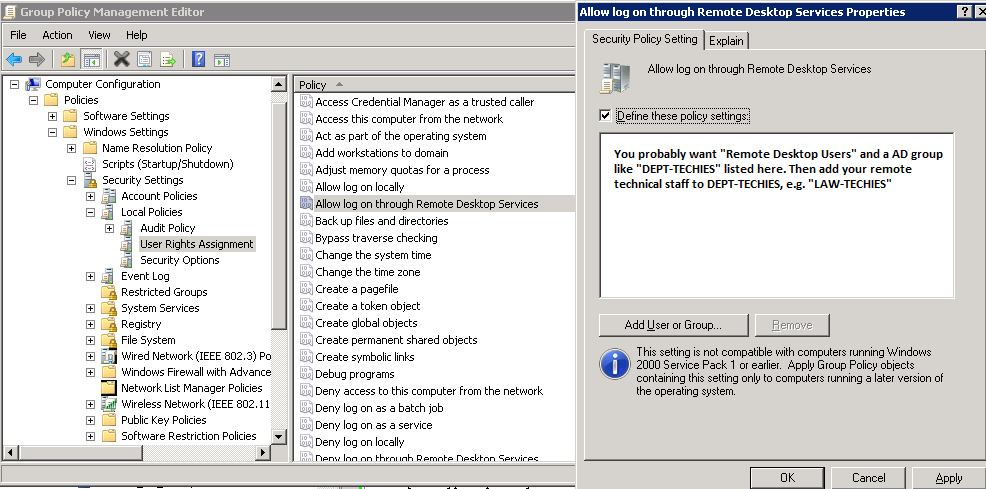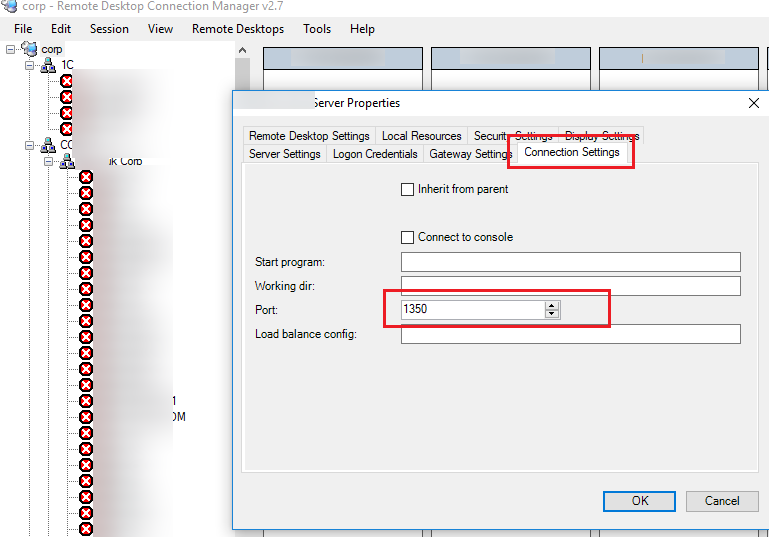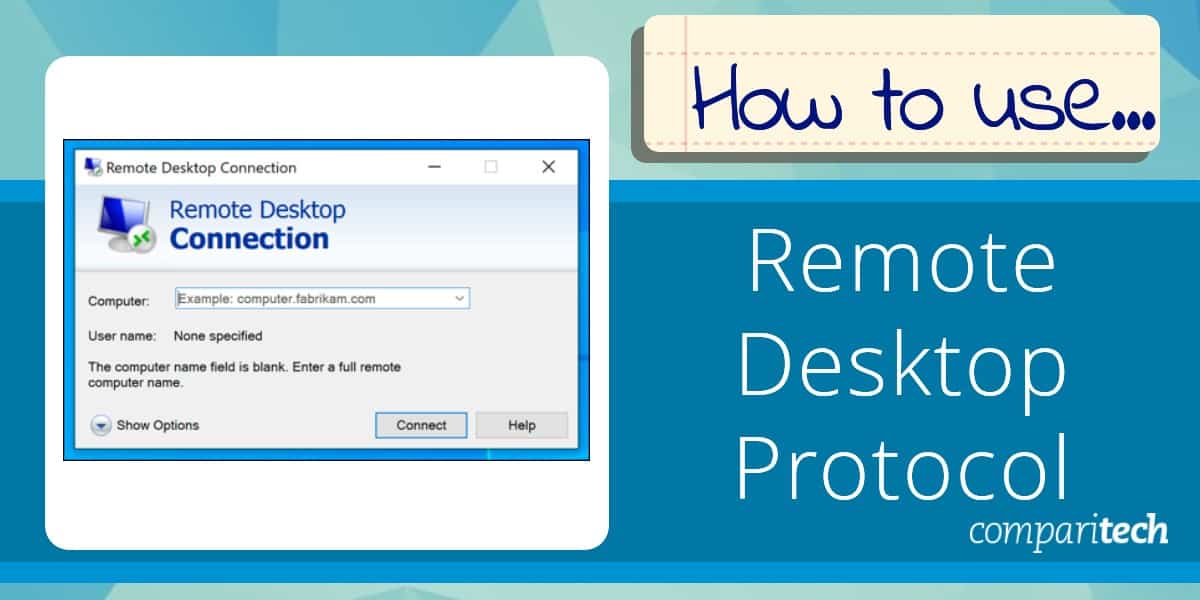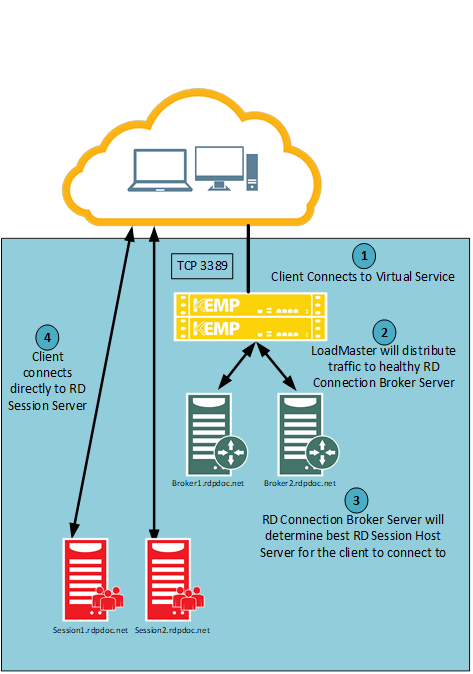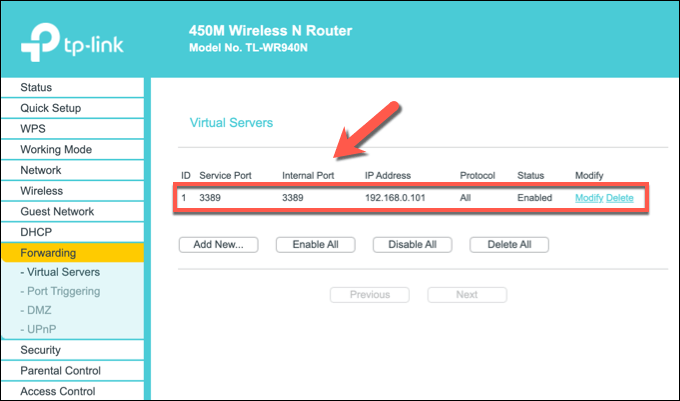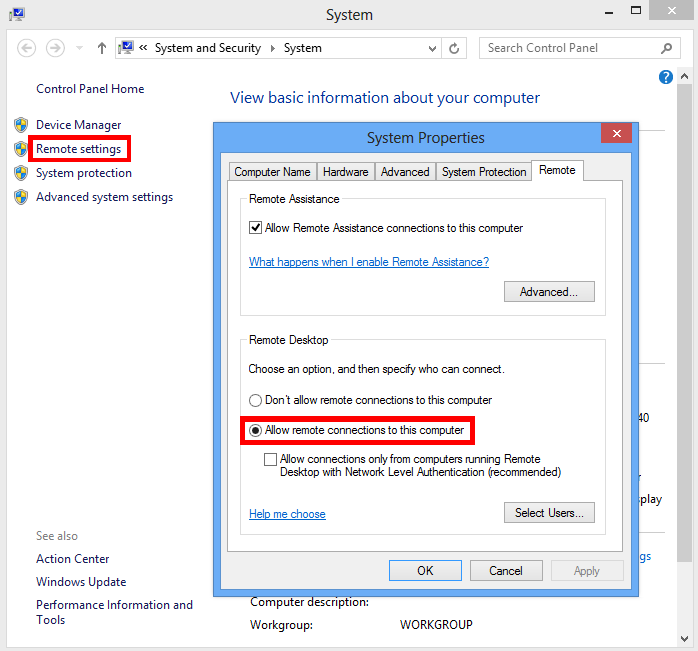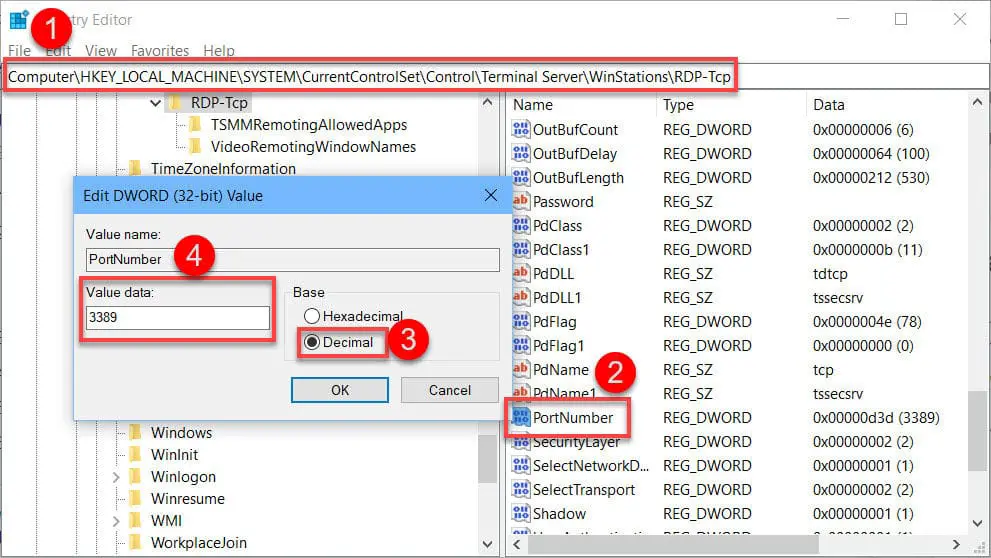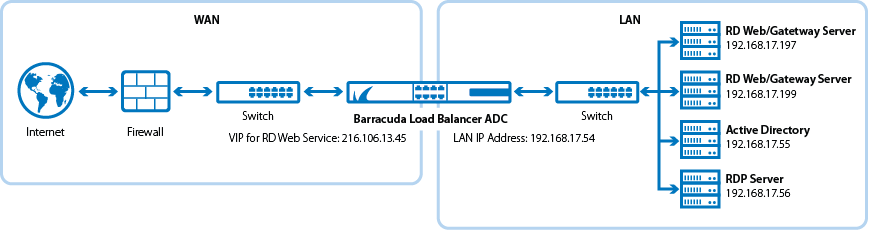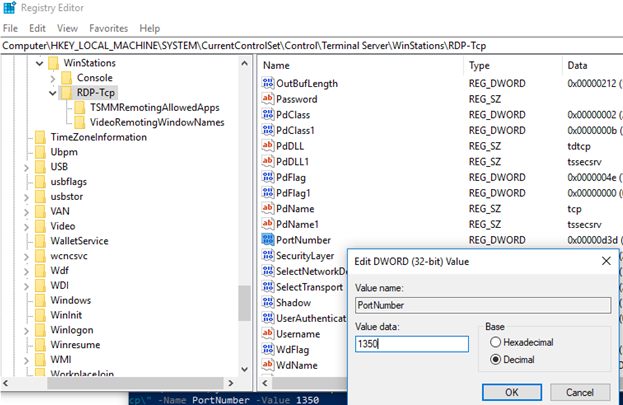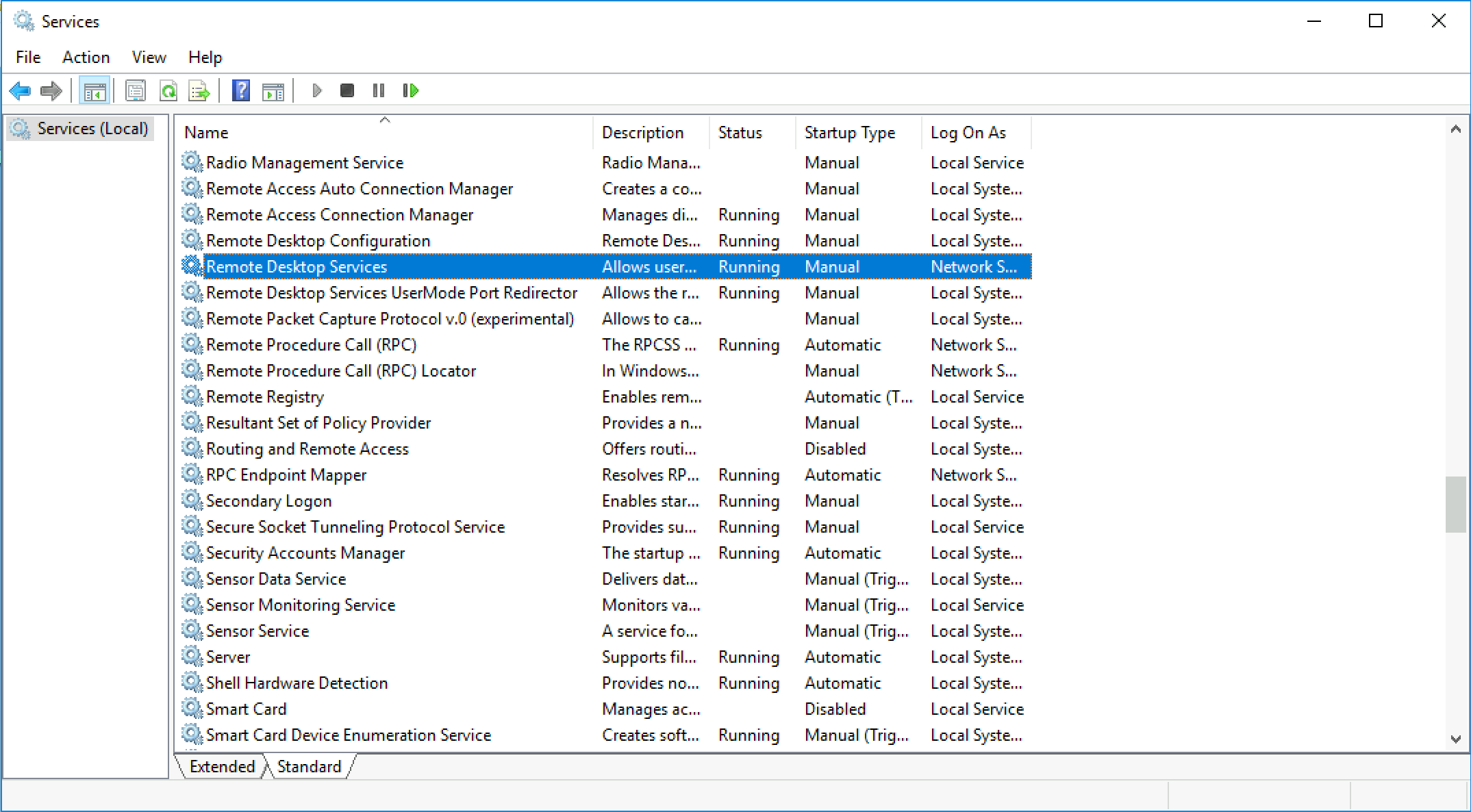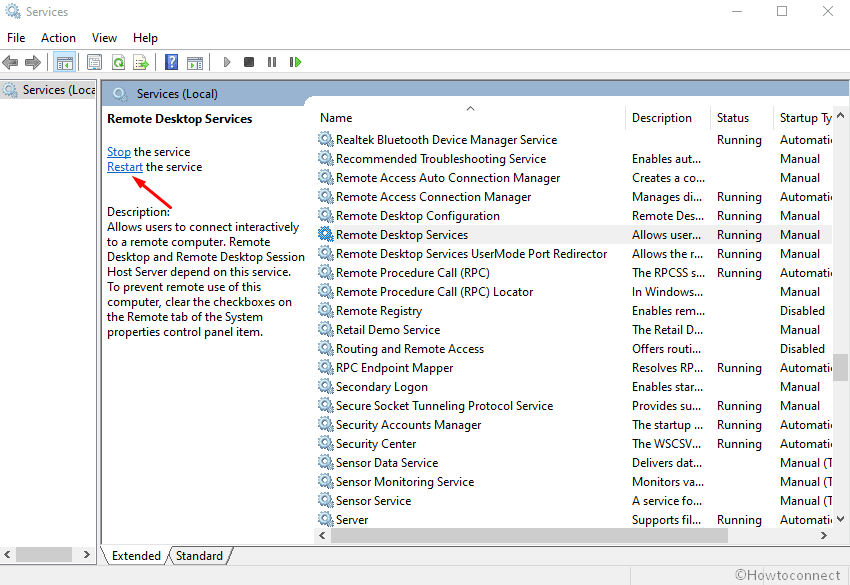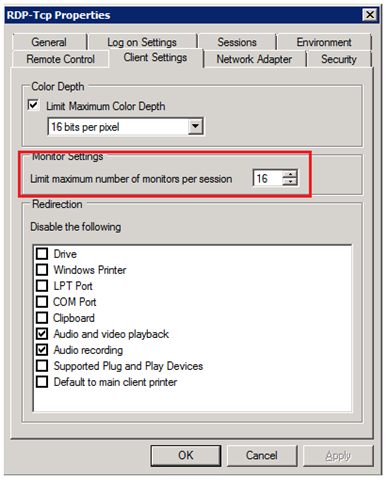
How to restrict the maximum number of monitors that can be used to display a Remote Desktop Services session - Terminal Services Manager - LizardSystems
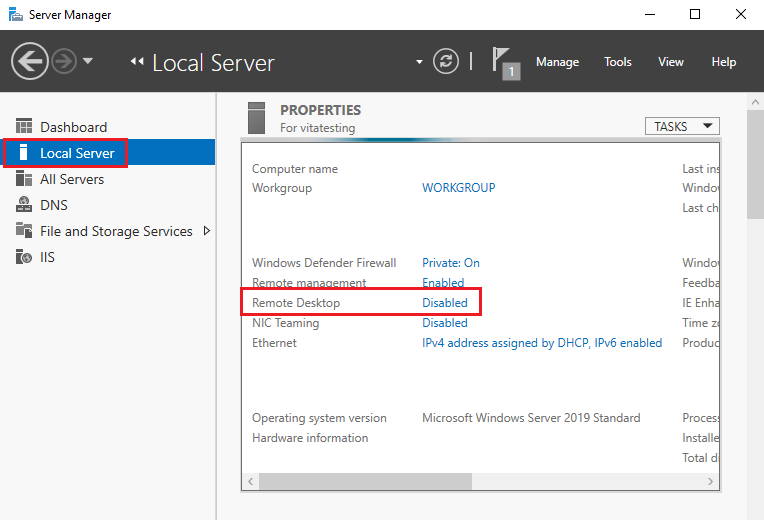
LayerStack Tutorials - LayerStack - How to Enable & Disable Remote Desktop Protocol (RDP) on Windows Cloud Servers